Dashboard overview
Use the Dashboard to manage your Falu account
Falu has a built-in dashboard that allows you to configure and manage your account.
Some of the activities that you can undertake through the Dashboard include:
- Provisioning a workspace.
- Adding or removing members to/from your team.
- Executing and monitoring transactions under the three Falu services.
Dashboard home
Home is the landing page of the Dashboard, and it provides useful information about your Falu account. For example, it shows your business details and whether you are working in test or live mode.
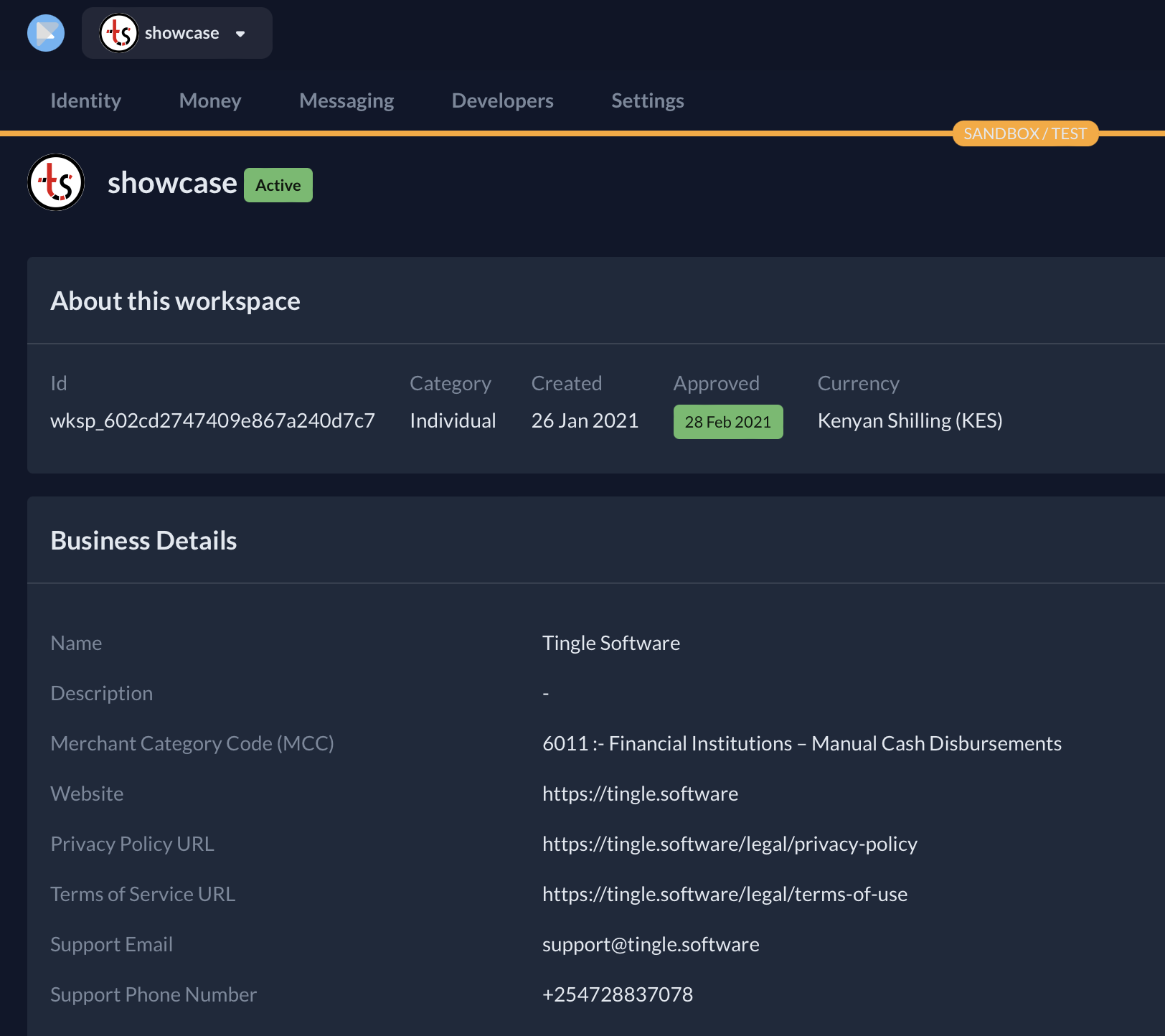
Navigating the Dashboard
The Dashboard is organized according to Falu's three services - Identity, Money, and Messaging.
For example, through Falu Identity, you can verify your users' identities for specific business use cases such as onboarding new clients. You can create identity verification flows from the Dashboard, after which you can monitor their statuses. Alternatively, this service can albe accessed programmatically through API calls to the Identity Verifications endpoint.
The Dashboard also contains two commonly utilized menus: Developers and Settings.
The Developers menu gives you access to your API keys, webhook endpoints, and logs. Settings provides an account management window to view and control your billing, branding, and team.
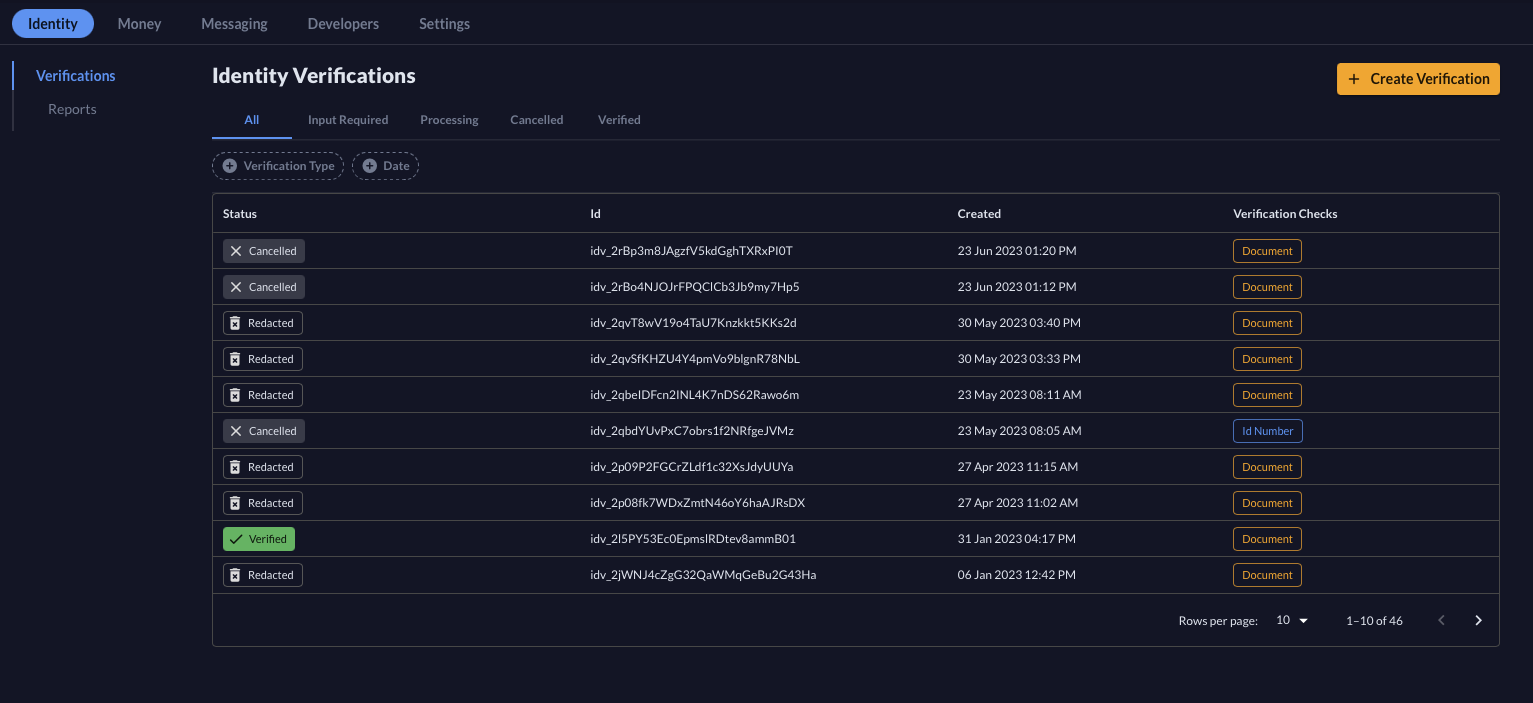
Team member access
You can add team members to help you manage your account through the Dashboard. Each team member can be assigned specific privileges that restrict their actions, such as the information they see and the activities in which they can engage.
Refer to How to Add Collaborators to add and manage your team members.
Workspaces
Each account created in Falu is associated with a particular workspace, and you gain access to the Dashboard from your workspace. You can invite several team members to a given workspace, and a person can be a member of more than one Falu workspace.
Each created workspace has a unique Workspace ID that identifies your account. You can find this ID in the Home section of your Dashboard.