Sending marketing messages
Learn about marketing messages and how to send them using the marketing message stream
Marketing SMS messages, also known as promotional/bulk SMS, are text messages sent by businesses or marketers to a group of recipients to promote products, services, offers, or events. These messages are typically designed to capture the recipients' attention, generate interest, or drive specific actions such as making a purchase, visiting a website, or participating in a promotional campaign.
Some use cases for marketing SMS messages are:
-
Product launch or announcement: Send messages to your customers to announce new product or service launches.
-
Exclusive offers and discounts: Send messages to inform customers about exclusive deals, discounts, or limited-time promotions.
-
Event Invitations: Send invitations to customers or targeted segments for events, webinars, workshops, or conferences.
-
Loyalty programs and rewards: Send messages to loyal customers as part of a loyalty program, rewarding them with exclusive discounts or offers.
-
Customer surveys and feedback requests: Send messages to gather customer feedback, conduct surveys, or request reviews.
These are just a few examples of how marketing SMS messages can be utilized. The key is to craft concise, compelling messages with clear call-to-actions, ensuring they provide value and resonate with your target audience.
Sending marketing messages through Falu
You can send marketing messages through Falu as follows:
- Create a marketing messaging stream.
Create (or update) a marketing stream to send your messages.
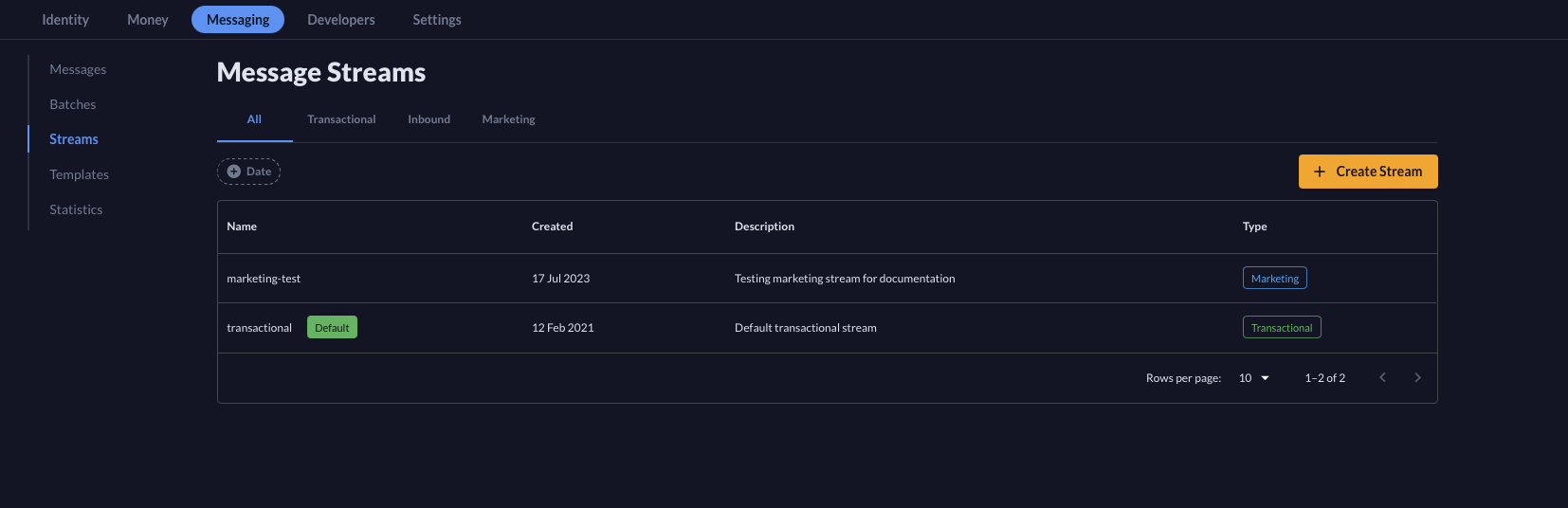
- Create a message batch using the marketing stream.
Since you intend to send a message to multiple recipients, send it out as a message batch.
You can use the following template to send a message batch using the marketing stream created in Step 1.
curl -X POST 'https://api.falu.io/v1/message_batches' \
--header 'Authorization: Bearer YOUR_SECRET_KEY \
--header 'X-Falu-Version: 2022-09-01' \
--header 'Content-Type: application/json' \
--data '{
"stream":"marketing-test",
"messages":[
{
"tos":["+254recipient1","+254recipient2",...],
"body":"YOUR_MESSAGE_BODY"
}
]
}'Alternatively, if you wish to use an existing message template:
curl -X POST 'https://api.falu.io/v1/message_batches' \
--header 'Authorization: Bearer YOUR_SECRET_KEY' \
--header 'X-Falu-Version: 2022-09-01' \
--header 'Content-Type: application/json' \
--data '{
"stream":"marketing-test",
"messages":[
{
"tos":["+254recipient1","+254recipient2",...],
"template":{
"id":"TEMPLATE_ID",
"model":{
"key":"value"
}
}
}
]
}'Archive or delete a marketing stream
You can delete or archive a marketing stream that is no longer needed using the Delete Message Stream API or Archive Message Stream API, respectively.
For example, we delete the marketing message stream created in Step 1 above as:
curl --location --request DELETE 'https://api.falu.io/v1/message_streams/mstr_2sH9A4pzMcS2ZRgLLTKCk0eeTH5' \
--header 'X-Falu-Version: 2022-09-01' \
--header 'Authorization: Bearer MY_SECRET_KEY'