Sending messages through the Dashboard
Use your Falu Dashboard to send messages
You can send any of the three message types with Falu from the Dashboard, which provides a no-code interface through which you can work and monitor the status of your messages.
Sending messages is only possible from workspaces in Live mode. As such, make sure that your workspace is completely activated before proceeding with the steps below.
Sending a message from the Dashboard
The following steps represent a typical workflow of sending a message through the Falu Dashboard.
Configure your message
The first step to sending a message through the Dashboard is to configure your message.
To do so:
-
Navigate to the
Messagessection of the Dashboard and click on the Send Message button.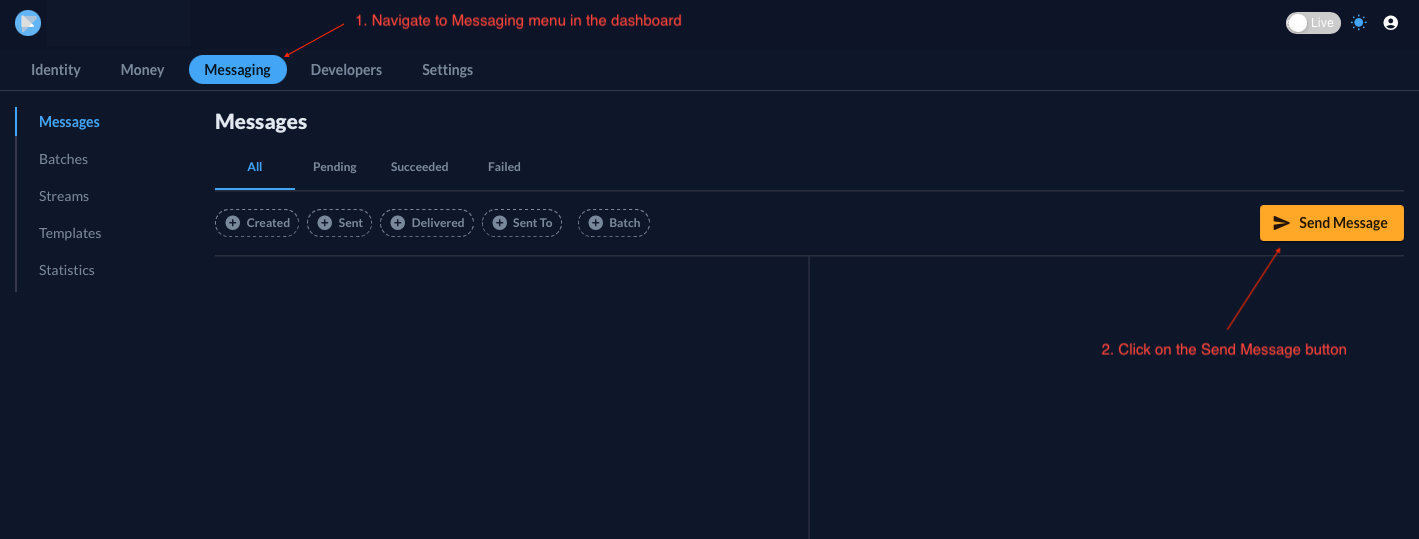
-
Compose your message by filling or selecting the relevant fields.
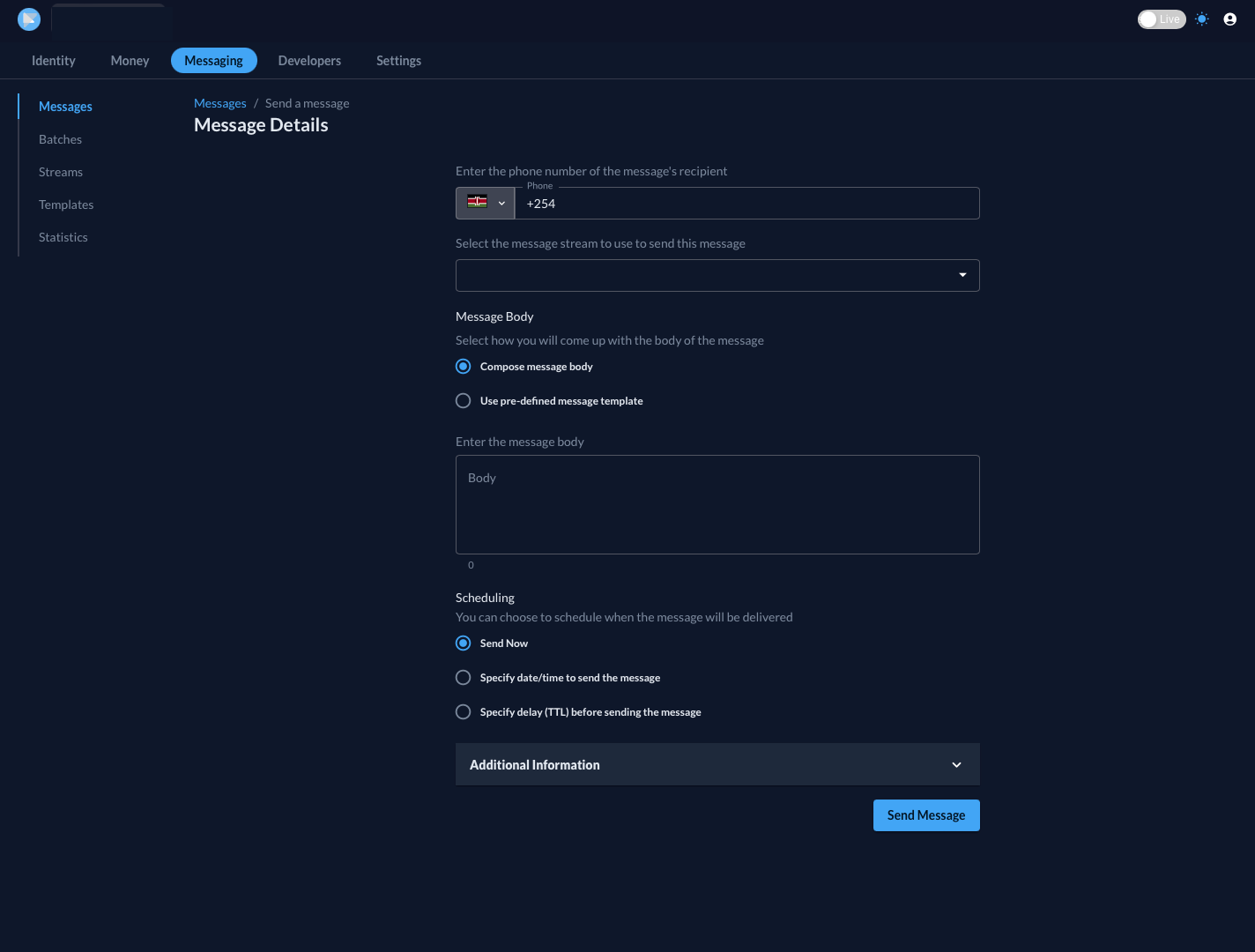
(a) Provide the recipient's phone number.
(b) Select a message stream - whether transactional, inbound, or outbound - that you wish to use to send the message.
(c) You can either compose the message body or use one of your predefined templates.
(d) Schedule your message: should it be sent immediately, at a given time/date, or after a given period?
Check out streams docs and templates docs to learn more about message streams and templates, respectively.
Send your message
Confirm the details provided in your message and press the Send Message button!
Monitor the status of your message
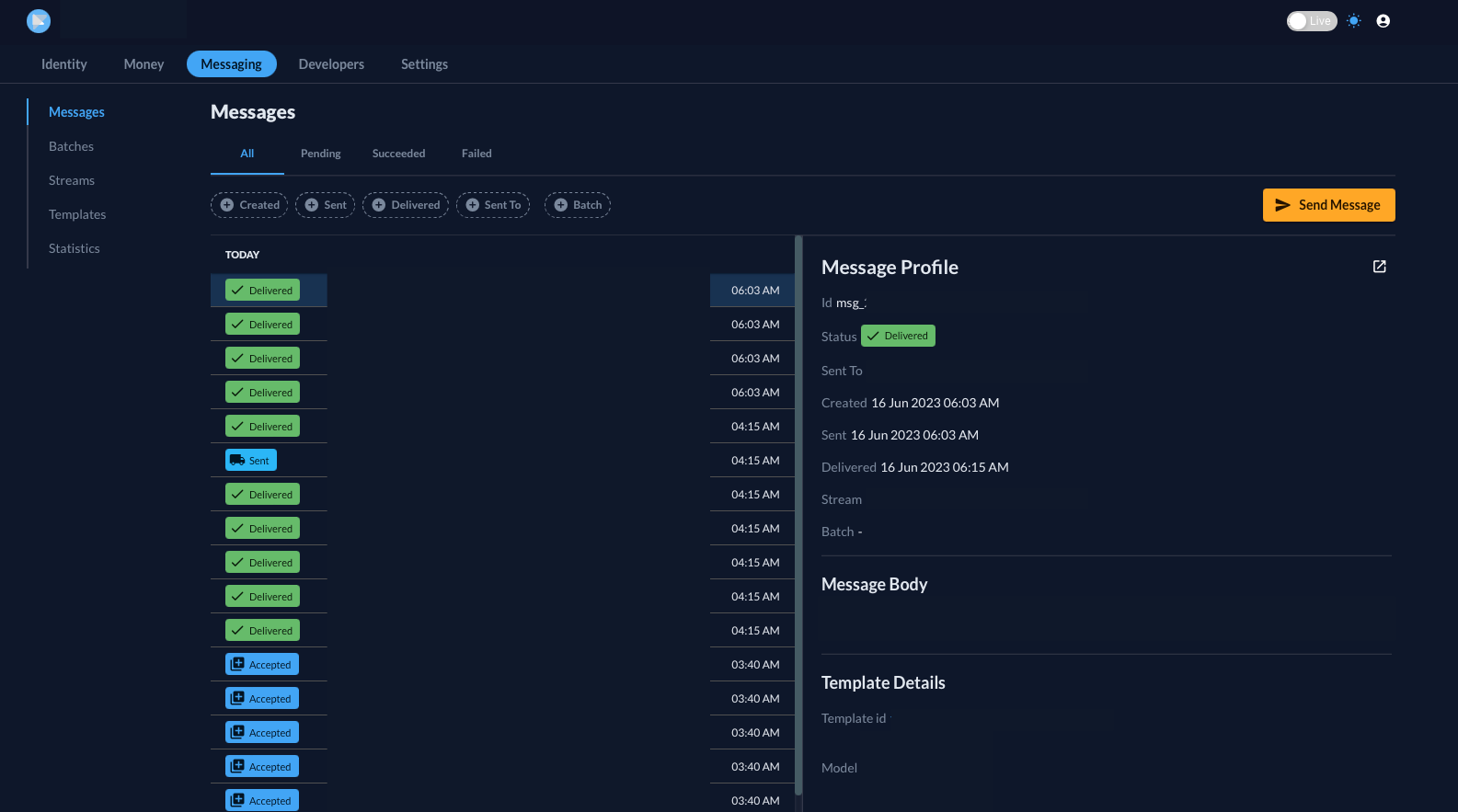
As your message moves from your application to the recipient, its status can take any of the following forms:
| Status | Interpretation |
|---|---|
| Created | You have created a message either scratch or using a template, but it still needs to be sent. |
| Scheduled | You have scheduled the message to be sent at a set time/ date or after a particular period. |
| Accepted | Falu has received your request to send a message and is in the process of dynamically selecting an appropriate sending channel. |
| Sent | Falu has sent the message to a mobile operator who should then forward it to its recipient. |
| Received | The mobile operator confirms that it has sent the message to the recipient. |
| Delivered | The mobile operator confirms that the recipient has read the message. |
| Failed | Either Falu or the mobile operator cannot send the message. If so, check that the mobile number provided is correct. |
| Cancelled | You have canceled the sending of the message. |
| Redacted | You have redacted the message and its contents from your workspace. |